To put a text char or symbol into your HTML document you have to copy out it's code.
Why do I need to write an entity of the character?
You might be asking yourself, why can't you just copy-out the whole symbol? Why do you need it's entity HTML code? And I'll tell you why. Because the browser may get the encodings wrong. One symbol might show up as another, or as and unknown character. It may even mix-up with the preceding character if the browser will get it wrong. I'm sure you wouldn't like such user-experience on your site.
Text symbols are encoded into some numbers, and then interpreted by browsers as characters of some encoding system. When you write special characters that are outside of the standard 7-bit ASCII range straight into your HTML there are things to consider. If you'll just paste 3-byte characters of some encoding right into your HTML code, without "escaping" them (e.g. converting them to their symbol entity codes), you might get into big trouble. This is because HTML code should be written and read in ASCII encoding. If you'll paste the symbols from other encoding systems, like Unicode, or UTF-8, you may get browsers treating your several-byte symbols just like several different symbols.
So remember to write your HTML source code plainly in ASCII. Instead of writing symbols, always write their entities.
That's why you should also remember to define a content-type meta-tag like <meta http-equiv="content-type" content="text/html; charset=UTF-8">. It specifies the charset.
|
Separators
|
| |
|
| |
  |
| |
  |
| |
  |
| — |
— |
| ⁄ |
⁄ |
|
Braces
|
| < |
< |
| > |
> |
| [ |
[ |
| ] |
] |
| ( |
( |
| ) |
) |
| { |
{ |
| } |
} |
|
|
Brackets
|
| ′ |
′ |
| " |
" |
| ‘ |
‘ |
| ’ |
’ |
| ‹ |
‹ |
| › |
› |
| « |
« |
| » |
» |
|
Currency
|
| $ |
$ |
| € |
€ |
| £ |
£ |
| ¥ |
¥ |
| ¢ |
¢ |
|
|
Arrows
|
| ↵ |
↵ |
| ← |
← |
| → |
→ |
| ↔ |
↔ |
| ↑ |
↑ |
| ↓ |
↓ |
| ⇐ |
⇐ |
| ⇒ |
⇒ |
| ⇔ |
⇔ |
| ⇓ |
⇓ |
| ⇑ |
⇑ |
|
|
Frequent
|
| … |
… |
| æ |
æ |
| & |
& |
| ° |
° |
| № |
№ |
| ™ |
™ |
| © |
© |
| ® |
® |
| @ |
@ |
| † |
† |
| ‡ |
‡ |
| § |
§ |
| # |
# |
| μ |
μ |
| Θ |
Θ |
| ¤ |
¤ |
|
|
Maths
|
| Δ |
Δ |
| ∇ |
∇ |
| ƒ |
ƒ |
| π |
π |
| ≈ |
≈ |
| ± |
± |
| ÷ |
÷ |
| × |
× |
| ¹ |
¹ |
| ² |
² |
| ³ |
³ |
| ½ |
½ |
| ¼ |
¼ |
| ¾ |
¾ |
|
|
Maths
|
| ≤ |
≤ |
| ≥ |
≥ |
| · |
· |
| ∏ |
∏ |
| ∑ |
∑ |
| − |
− |
| √ |
√ |
| ∞ |
∞ |
| ∠ |
∠ |
| ∼ |
∼ |
| ∈ |
∈ |
|
Cards
|
| ◊ |
◊ |
| ♦ |
♦ |
| ♠ |
♠ |
| ♣ |
♣ |
| ♥ |
♥ |
|
|
Advanced Maths
|
| ∝ |
∝ |
| ∫ |
∫ |
| ∀ |
∀ |
| ∃ |
∃ |
| ∂ |
∂ |
| ∅ |
∅ |
| ∉ |
∉ |
| ∩ |
∩ |
| ∪ |
∪ |
| ‰ |
‰ |
| ∴ |
∴ |
| ⊥ |
⊥ |
|
Reasons to encode URL's and HTML characters and define charset with meta-tag. Tools to escape special characters from HTML code strings are also included. Javascript tool to convert your text with symbols into HTML, or Javascript character entities. You can insert the whole text and it will just escape special characters, leaving other characters alone. You can leave tags and ampersands unconverted. Tool to encode, decode and escape URL characters. Encodes your URL's and URI's special chars and text symbols into standard ASCII for maximum validity and compatibility. HTML entities for special characters that are widely used. And these symbols' names as well. Collection of cool computer text symbols and signs that you can use on Facebook and other places. All symbols in one place. ❤ ♥ ❥ My large hand-made list of more than a hundred cool characters. Truly amazing! ヅ ツ ッ Generate text 𝑤𝑖𝑡ℎ fonts 𝑓𝑟𝑜𝑚 special fancy letters. 𝗨𝘀𝗲 𝘁𝗵𝗶𝘀 if you 🆆🅰🅽🆃 🆃🅾 convert text into some cool fancy style using symbols to put it into Instagram bio, stories, Facebook profile, or just post on some forum. Make your letters cool by transcribing text messages with special text signs and symbols.
Enrich your text with cool symbols. Fantastic funny accent letters and symbols. Ḉσмє їη❣ Aboqe generator is a tool that can flip your text upside down by utilising special letters, symbols and characters. Turn messages 180° with ǝboqɐ. For Facebook, Instagram, etc. 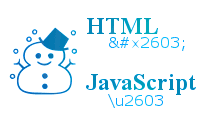
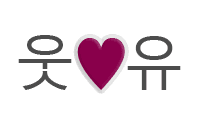
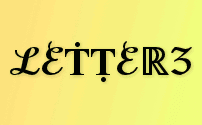
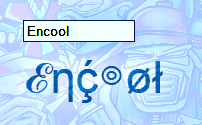

Comments